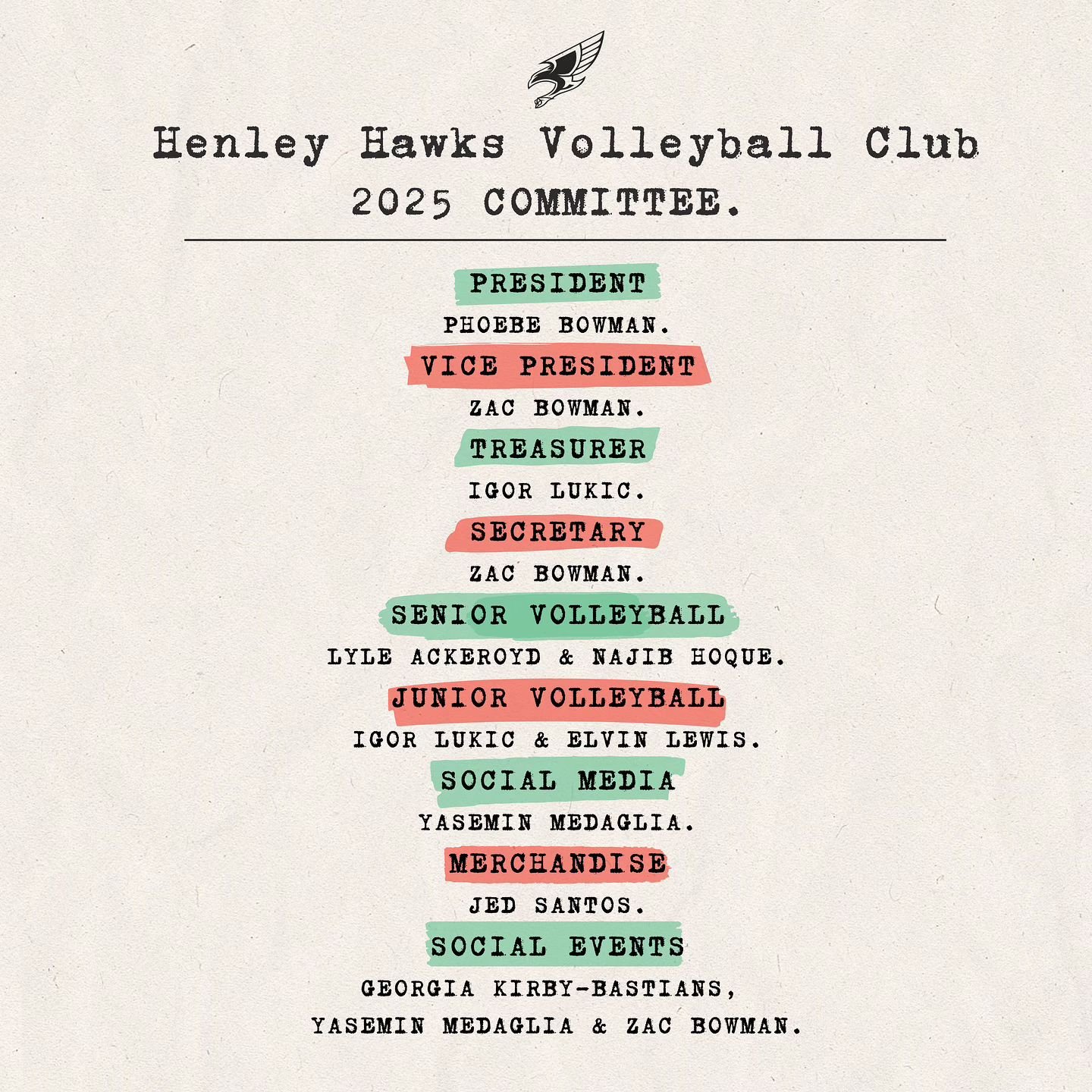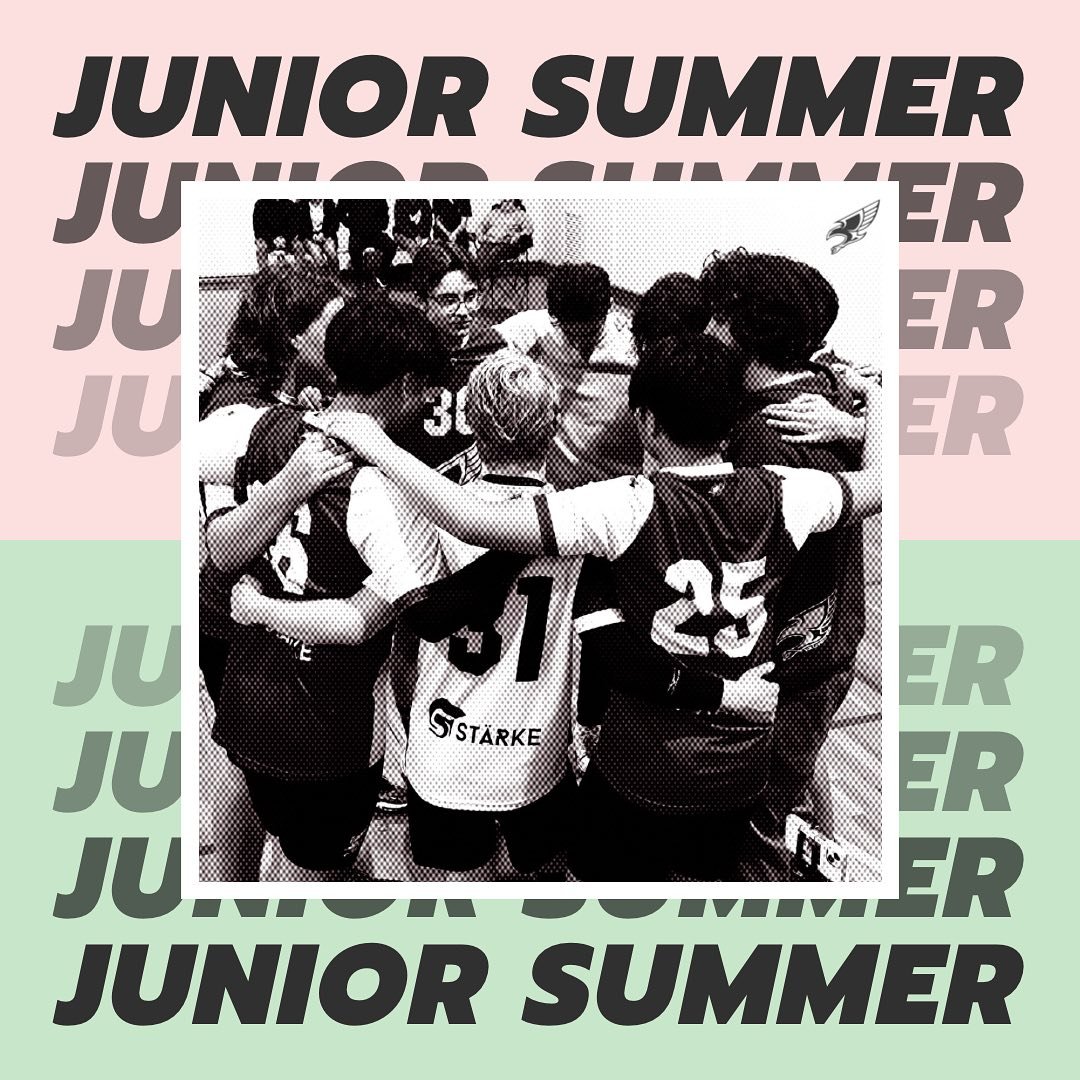Having Trouble navigating club hub?
Below are some links on some common activities you will do on ClubHub:
Senior Player Setup
How to make a payment/purchase
Setting up for Parents/Guardians (Step by step guide is also below)
What can Parents/Guardians do on ClubHub
Step by step guide for setting up Clubhub - Parents/guardians
Navigate to the Henley Hawks website’s home page and click the “JOIN US” button in the top right hand corner:
Read through the information on this page as it will let you know some of the important questions you will be asked when completing the next section. When you have completed reading, click on “Register for ClubHub”
You will have two options at this point. The “Register Non Player” is only to be used for Coaches and Team Managers. Even if you are a parent, you need to click on “Register Player” Button.
Please complete all of the relevant information for the Player. If you are a parent completing this, this information is for your child.
You will be asked for the players Volleyball SA membership number. You can either register, or search your registration number by following the website addresses in the page. Once you have completed all the information, click the “Continue” button.
The next screen will ask you to make a selection based on the information you selected in the previous screen. If you have made a mistake, you can click the “here” button to go back and correct it.
If the player is playing in the Junior State League Competition, it should be the first selection.
If the player is only training with the Hawks, OR are only going to participating in our Hawklets program, select the “Training only…” selection
Once your selection has been made, please select “Continue”
You will now be put back to a page asking for player details. If you have more than one child playing in any of our competitions, you need to click on the “Add another player to the Family Group” button. You will see a familiar page asking for the next Player’s information. Please fill out these details the same as you did previously.
If you do not have any more children to add, then please select “Add a Parent/Guardian” button and complete Your own (the parent’s/guardian’s) details. This is important so that we can contact you if needed.
Once you have added in ALL of your children and your own information, click the "Continue” button.
The next screen will ask if you are able to help the club out at all. This could be anything from wanting to be able to coach, helping managing a team, or helping to man a BBQ at our next fundraising event, anything would be most grateful! If you can help, please let us know here!
The following screen will confirm the cost of the any, courses or tickets that Henley have to offer. This may change from time to time, for instance, if you sign up at a particular time there will be an option to get tickets for the end of season presentation night, and to sign up to the Summer Junior League. You can also order any merchandise that the club is currently offering as well (hoodies etc.).
As you will see, this is separated into the different players so that you can pick and choose if you want one, or all, of your children to participate in.
This next screen will give an over view of all of the Seasons, merchandise and courses that you have signed up to, and their associated costs. Please review to make sure that they are correct, and then select “Confirm Registration” to compete.
This final screen will give you a username for each of the people that you have signed up for (Parent/Guardian and the player/s). You will also receive an email from ClubHub with a temporary password which you can then change.
This page will give you the total cost of everything that you have selected and how you can make the payment. Currently Bank transfer is the only option, however we are looking into getting a credit card payment soon.
If you do choose bank transfer, please include the unique payment identifier so that our treasurer can match it to your account.
*Please Note: At this current time, you may have already paid via bank transfer before you signed up for club hub - Don’t worry if the amount shown here doesn’t reflect that, our team will catch up soon!
And you’re done! From now on you can come to ClubHub and sign in and purchase any of our merchandise, or sign up for any courses that we add in the future.